Looker Studio MASTERCLASS
Master Looker Studio and become a Data Viz and BI expert.
Trusted by 1000+ marketers and data professionals since 2021.
Upcoming cohort: 36 weeks (Mar 17 — Nov 19, 2025)
The most comprehensive and advanced Looker Studio training course available online.
After finishing Looker Studio Masterclass, you’ll become a super-user who is able to successfully plan, design, and deliver data pipelines and automated dashboards from scratch, using Looker Studio & BigQuery.
WHAT'S INCLUDED:
60+ Hours of Training
Delivered weekly, in a structured curriculum, through a hybrid of pre-recorded lessons and live workshops.
Many Real-life Examples
Practical and real-life examples are included in lessons to prepare you for the real challenges you will face in your work.
Course Certificate
Complete the program and pass the final exam to get certified and demonstrate your expertise to your employer or professional network.
Once you’re certified, you can add it to your LinkedIn profile, download your digital certificate as PDF, link to your certification page, and show off your Certified Expert badge on your website.
A Supportive Community
Participate in the course community to ask questions and get help from other students, alumni, and experts.
Free Access to Porter Data Connectors
In partnership with Porter Metrics, a leading provider of premium data connectors for Looker Studio and Google Sheets, every student will get 6 months of free access to Porter’s data connectors and sample datasets to practice what they learn in real-time.
Plus…
-

From Zero to Superhero
Everything you need to transform your skills: from an absolute beginner to a Looker Studio Ninja!
-

New & Updated Curriculum
New workshops, case studies, and lessons will be added this year to cover GA4, AI, SQL, RegEx, Data Blending, BigQuery, and more…
-

Lifetime Access
Maintain lifetime access to the training materials and lesson resources to review and refer back to whenever you need.
-

100% Satisfaction Guarantee
I stand behind Looker Studio masterclass and want you to succeed. Your investment is covered by 100% Satisfaction Guarantee.
“If you go through this program and forget 90% of what you learn… you will still have more knowledge of Looker Studio than 95% of the people!”
Ron Sherbert
WHAT YOU WILL LEARN:
You WILL stand out:
You will learn how to confidently plan and build world-class data pipelines, insightful reports, and automated dashboards from scratch, whether it’s for web analytics or business intelligence.
Data visualization is a must have skill to have in the data analytics job market and many companies are looking to hire experts with experience in Looker Studio.
The curriculum and training materials in Looker Studio Masterclass are designed to help you learn all the key skills you need for success: From the fundamentals of Looker Studio and data transformation, to the advanced techniques such as data blending, creating interactive dashboards, and custom visualizations.
Once you complete the program, you will be able to:
Plan well structured reporting dashboards, spec the requirements, and accurately estimate the scope of work.
Extract data from various tools and databases such as GA4, Google Sheets, Facebook Ads, Google Ads, BigQuery, Google Search Console, eCommerce Platforms, Email Service Providers, CRMs, and more…
Clean up, process, and prepare data for visualization,
Effectively present information with different data visualization techniques,
Add interactivity to your dashboards to enhance functionality and user experience for your audience, and
Share, track usage, and manage your portfolio of Looker Studio dashboards.
“Worth every dime and more! I've learned so much immediately useful skills and feel confident charging more for my services. 100% recommend!”
Dina Pruitt
Owner at D2 Strategic
1.
Looker Studio Essentials
In this first section, you will learn the foundations of Looker Studio through the engaging exercise of creating a complete eCommerce dashboard from start to finish.
This section contains multiple introductory lessons, covering topics such as creating a full dashboard from start to finish, bringing data into Looker Studio, modeling and transforming data, visualizing data, sharing reports, collecting viewer input & adding interactivity.
“Very thorough coverage, very practical. Very friendly and balanced presentation. Lots of good extra content with many real world tips.”
Tormod Hystad
2.
Dashboard Planning & Data Transfer
Proper planning is a crucial step that separates a great dashboard from a mediocre one.
You will learn how to clearly plan your data pipeline, pages, dashboard structure, and the types of data connectors and transformations you needed.
This chapter contains multiple lessons, covering topics like Structuring & Dashboard Planning, From Data to Dollars: The Journey of Data, Data Connectors & Data Sources.
“There's something in almost every session that I can put into practice afterwards.”
Rebecca "Bex" Quigley
3.
Data Transformation
In this section you’ll learn how to transform data in Looker Studio to present is in an insightful and useful way for your audience.
This chapter consists of several lessons covering topics like Aggregation, Working with Numbers, Working with Text, RegEx, Working with Special Data Types Like Dates and Geo fields, Filters and Scopes, plus some more advanced concepts and techniques in data modeling, covering topics including Grouping & Categorizing Data, RegEx Essentials (Plus using AI), Data Blending: Foundations and Join types (with several real life examples), and Working with GA4 Data.
“It is superbly detailed and covers a huge amount of Looker studio features in an easily digestible format.”
John Whitehead
Senior Data Analyst
4.
Data Visualization
You’ll master the art of visualizing your data in Looker Studio to make it accessible, insightful, and easy to understand for your audience.
This sections contains several lessons, covering Data Visualization Essentials, Best Practices, Data Storytelling, and Tips for Styling Dashboards Like a Pro.
“Not a single session has gone on without me learning at least 3 new things, if not 30!”
Amy Farrow
5.
Interactions &
User Experience
You will learn how to make self-served, dynamic, interactive, and engaging reports that help your viewers quickly and efficiently find the insight they need for decision making.
This section includes multiple lessons, covering Data Controls, Parameters and Viewer Input, and Advanced Filters & Controls.
“Siavash excels at breaking down complex topics into digestible lessons. And if you ever find yourself stuck, there’s a supportive community ready to help. I wholeheartedly recommend Looker Studio Masterclass.”
Vojtěch Audy
Senior PPC Specialist
& Web Analyst
6.
Management, Security, and Audit
One day, you will end up with dozens or hundreds of reports which need maintenance, usage tracking, security, and access management.
In this section, you’ll learn how to keep your Looker Studio reports and data sources organized, secure, and easy to maintain.
This section includes two lessons, covering topics related to Sharing, Security, Tracking Report Usage, Access Audit, Managing and Organizing Assets.
“Although I've been using Looker Studio for a long time, I still learned a lot from Siavash.
There are no shortcuts – you will see and learn more than you can expect and imagine.
It was the best educational decision I made in the entire year.”
Jakub Niżniowski
Digital Analyst
Conversion.pl
7.
Advanced Topics
& Concepts
Master all the hidden and advanced features in Looker Studio for connecting to, transforming, and visualizing data.
You will also learn the Looker Studio Pro features plus tips and tricks that come in handy when working on real-life projects.
The final section contains multiple advanced lessons, covering topics such as Leveraging AI in Looker Studio, Looker Studio Pro Features, Custom Visualizations, templr.pro, Custom Connectors, Caching, Report Performance and Speed Optimization.
“Before joining this program, my work was limited to the hours I put in, and I couldn't scale my business.
The masterclass not only allowed me to earn more revenue without spending time on it, but also improved the quality of my services.”
Brad Imming
Paid Search Specialist
8.
BigQuery & Looker Studio
Having mastered Looker Studio, in this bonus section you will learn how to bring your data analysis and reporting skills to the next level by leveraging the power of BigQuery and its seamless integration with Looker Studio.
This section contains several lessons, covering the the foundations of BigQuery, how to get started with BigQuery, how to transform data in BigQuery using SQL, and then how to create an end-to-end pipeline by bringing raw GA4 and Search Console data into BigQuery, performing the transformations and analysis, and visualizing the results in Looker Studio. Finally we’ll learn how to work with the GA4 export table in BigQuery by understanding the schema and techniques to query an aanlyze data in nested structures.
“This program has been incredibly valuable and has had a huge impact on my business. My basic charge is now 3x more than before and I'm often being hired first. I've been in rooms with a lot of quotes on the table and I've won the bid.”
Irene Portelli
Marketing Agency Owner
Rumble Media
Curriculum
Looker Studio Masterclass will be hosted over 36 weeks, from March to November.
Each week, a new module will be released with multiple video lessons, resources, practice material, and an assignment/challenge.
In addition from weekly module, each month we will have multiple live sessions such as new and updated lessons, updates, office hours, live Q&A, and guest expert workshops.
Essentials
-
We kick-start the program by exploring the reasons for choosing Looker Studio as a data visualization and transformation tool.
We will cover the journey of data from its raw form to becoming valuable insights and ultimately driving economic value for businesses. I will discuss the core functionalities of Looker Studio and present various strategies for leveraging the tool to generate leads, increase efficiency, and create custom solutions for clients.
I encourage you to think creatively about how you can leverage Looker Studio's capabilities to drive value for your business, your clients, or your team, regardless of your role or industry.
-
In this hands-on lesson, we'll go through the end-to-end process of creating an GA4 eCommerce dashboard from scratch. You'll get practical experience in using Looker Studio to connect to data, transform it, visualize it, make it interactive, and share it with your audience.
-
In week 3, we will dive into the essential concepts of connecting data sources and transforming data within Looker Studio. Understanding these foundational elements is crucial for creating meaningful and insightful reports that support business decisions.
As you progress through this week, you'll gain the knowledge and skills necessary to harness the full potential of Looker Studio's data connection and transformation capabilities.
By applying these concepts to your own work, you'll be able to create compelling reports that provide relevant and valuable insights to your clients or your organization.
-
As data analysts and enthusiasts, it's crucial to understand how to effectively communicate insights through visuals and share our findings with others.
This week we dive into the world of data visualization as we explore the power of charts and tables in Looker Studio, and then we’ll explore different ways of sharing reports with your audience.
-
This week, we dive into the world of parameters and user interaction in Looker Studio. Engaging your audience is crucial when creating reports and dashboards, and Looker Studio provides a variety of tools to make your charts come alive.
We'll explore how to use parameters to collect viewer input and how to leverage different types of user interactions to create dynamic and interactive experiences.
-
In the 6th week of Looker Studio Masterclass, we will learn about an effective framework for planning your dashboards.
Proper planning is a critical step for creating dashboards that meet the needs of your audience and deliver insights that drive action.
We will explore the key factors to consider when planning a dashboard and will share a practical template you can use to streamline your own dashboard planning process.
Intermediate & Advanced
-
In this week, we dive deep into data transformation in Looker Studio, focusing on aggregation and numeric calculations.
These concepts are fundamental for understanding how Looker Studio handles and manipulates data, and mastering them will save you hours of troubleshooting time, if not days or weeks!
-
In this week of the Looker Studio Masterclass, we dive deep into exploring three essential chart types in Looker Studio:
Scorecards,
Tables,
and Time Series.
These charts are the backbone of most reports and dashboards, and mastering them is critical for creating effective data visualizations.
-
In this week, we dive deeper into the world of data transformation in Looker Studio, focusing on working with strings of text.
We will explore various functions and techniques for manipulating, matching, and analyzing text data that help you unlock insights and streamline your data analysis process.
-
In this week, we discuss several techniques for grouping and categorizing data using Boolean logic, comparison operators, and conditional functions.
These techniques will help you transform your data into the exact shape you need and create more meaningful visualizations in Looker Studio.
-
In this week of the Looker Studio Masterclass, we continue our journey into the world of data visualization and explore even more essential charts.
Building upon the concepts we learned in Part I, we'll expand our chart-making toolkit to create insightful and impactful visualizations.
-
This week we learn how to work with dates and special data types to enhance our reports.
Dates can be tricky to handle, but with the right functions and techniques you can unlock valuable insights from your data.
We'll also explore how to incorporate dynamic images and hyperlinks to make your reports even more engaging and interactive.
-
In this week, we learn everything we need to know about maps and geographic data visualization in Looker Studio.
As a data analyst or marketer, understanding how to effectively present location-based data is crucial for helping your audience make data-driven decisions.
We will also explore various ways to bring your geographic data to life using Looker Studio's powerful mapping features.
-
This week, we enter the powerful world of data blending in Looker Studio. Data blending allows us to combine data from multiple sources, opening up a whole new realm of possibilities for analysis and visualization.
Get ready to level up your skills and unlock insights like never before!
-
We continue learning about data blending in Looker Studio, building on the concepts we learned in the foundation lessons.
We will walk through several real-world examples and case studies to demonstrate how data blending can be used to enrich and transform your data, allowing you to gain more meaningful insights.
-
Item description
-
Item description
-
Item description
-
Item description
-
Item description
-
Item description
-
Item description
-
Item description
-
Item description
-
Item description
-
Item description
-
Item description
-
Item description
-
Item description
-
Item description
-
Item description
-
Item description
BigQuery & Looker Studio
“When people ask me what is the best way to learn Looker Studio? I recommend one course: the Masterclass of my friend Siavash Kanani.”
Mehdi Oudjida / Digital Analytics Consultant, Looker Studio Expert
“We only used Looker Studio as a deliverable for our services, until we took your program and realized it could be leveraged as a profit center and to create self-liquidating offers.”
Josh Lannan
Marketing Agency Owner
Influence Live Media
Your Instructor
Hi, my name is Siavash Kanani, and I’m your lead instructor at Looker Studio Masterclass.
Apart from teaching Looker Studio, I run Siavak Analytics from the beautiful city of Budapest, Hungary.
We’re a small team helping a few key clients — who make from $200M to $14B in annual revenue — optimize their marketing, sales, operations, employee performance, and profits by creating and maintaining their data pipelines and dashboards in Looker Studio and BigQuery.
🏆 Winner of Analytics Pioneers Award (2024),
2x Winner of Golden Punchcard Award (2023 & 2025)
My articles, courses, workshops, and talks have been featured on:
Data Driven U
〰️
Measure School
〰️
Multiple MeasureCamps
〰️
Measure U
〰️
Superweek
〰️
CIFL
〰️
Supermetrics
〰️
MeasureMinds
〰️
Measure Match
〰️
CXL
〰️
Analytics Pioneers
〰️
Data Driven U 〰️ Measure School 〰️ Multiple MeasureCamps 〰️ Measure U 〰️ Superweek 〰️ CIFL 〰️ Supermetrics 〰️ MeasureMinds 〰️ Measure Match 〰️ CXL 〰️ Analytics Pioneers 〰️
“Looker Studio Masterclass was perfectly paced, structured, and professionally delivered. It was better than 99.9% of other courses out there and was loaded with practical information.
My abilities have grown significantly, and the result has been increased income and satisfied customers.”
Scott Reid / CRO & Data Visualization Expert, eCommerceOptimizers.com
Join 1000+ digital marketers and analysts
Enroll in
Looker Studio Masterclass
$795
+ Taxes, if applicable.
Team discounts available.
Upcoming cohort:
36 weeks (March — November 2025)
-
A hybrid combination of pre-recorded and live lessons to help you become an expert, no matter your current level of skills.
-
Maintain lifetime access to the training materials and lesson resources to review and refer back to whenever you need.
-
Join live Q&A and office hours to ask your questions, discuss your challenges, and get live support and feedback.
-
Join several live workshops throughout the year, hosted by myself and other industry experts, covering Looker Studio updates, advanced data modeling and visualization techniques, hot topics, and practical use cases.
-
Connect with me, other students, experts and alumni to ask questions, discuss your challenges, and to get feedback and support on your work as and when you need it.
-
Complete the program and pass the final exam to get certified and demonstrate your expertise to your employer, your clients, or your professional network.
-
Well known industry experts join Looker Studio Masterclass from time to time to teach unique and advanced tips, tricks, and techniques related to data visualization, data transformation, GA4, BigQuery, Google Ads and more…
-
If you want to learn faster or are already at intermediate level: Learn at your own pace by getting immediate access to all pre-recorded lessons, and advanced workshops (Instead of having to wait and follow the weekly release schedule of the curriculum.)
* This option won’t be available if you choose a monthly payment plan.
“Data visualization is a challenging skill to teach — blending technical expertise, visual design, and strategic communication isn't everyone's forte. I'm fortunate to have learned from him over the years. Siavash would be my first choice to recommend to anyone who wants to learn Looker Studio and data viz.”
Julian Juenemann
Founder, MeasureSchool.com
Frequently Asked Questions
Can I use my PD funds and my employer pays for the training?
Yes, your employer can pay for your enrollment, and they’ll receive an official invoice for the expense.
______________
How much time should I dedicate per week?
To get the most out of the program, you need to at least dedicate 2 to 4 hours per week to watch the lessons, attend live sessions, and put what you’ve learned by applying it to your own work.
______________
What is the schedule for live sessions?
Live events (lessons, updates, workshops, office hours…) will be held multiple times each month on either Tuesday or Wednesday evening CET. You will have access to the replay if you can’t attend live.
______________
Is there a team discount?
Yes. Additional enrollments by team members of the same company (email domain) will be discounted.
See details here.
Is this for me?
Looker Studio Masterclass is made for marketing and analytics practitioners (web analysts, Google Analytics experts, PPC specialists, data scientists, data analysts, digital marketers, SEO & SEM experts, email marketers, conversion optimization experts, etc.) who are looking to take their data analysis and visualization skills to the upper level.
The in-depth curriculum and step-by-step tutorials are designed to help you become a top Looker Studio expert!
______________
What happens after I enroll?
Upon you enrollment, you will receive an invitation to create your account in Looker Studio Masterclass. Within your account you can:
- Access the training materials
- See a list of, RSVP, and join the live events
- Participate in the community for Q&A and discussion.
______________
How and where do I get support with my questions and challenges?
You can ask your questions in the course community where you have direct access to get help from Siavash, other students, alumni, and experts in the course community.
Other questions?
Contact me on LinkedIn or via training@siavak.com
Team Discount
Train your team for a fraction of cost.
Enroll your whole team and build a strong Looker Studio competency in-house. First team member will be full price, every additional member will pay half price.
For teams of 12+ members,
please contact me for a custom offer.
100% Satisfaction Guarantee
I stand behind Looker Studio masterclass and want you to be satisfied with your investment in developing your skills and career. That’s why your enrollment is covered by 100% Satisfaction Guarantee.
You can email me for a full refund:
(a) within 30 days of your enrollment,
(b) or, within 14 days after finishing the program, provided that you have watched all the lessons and completed the assignments.
No questions asked.
Outstanding Learning Experience!
“The Masterclass took my skills to a whole new level.
Using the knowledge I acquired, I transformed our client reporting process.
What used to be straightforward, basic reports are now detailed, tailored reports that provide far more meaningful insights to our clients.
I highly recommend it to anyone looking to improve their reporting capabilities!”
Davor Bjelokapic / CEO, Encore Media
HALL OF FAME
〰️
HALL OF FAME 〰️
See who’s taken Looker Studio Masterclass
Since 2021, I’ve had the privilege of working with amazing professionals from different backgrounds and industries to help them hone their data visualization and Looker Studio skills…
Previous Cohorts: Private Groups
-

JJ Reynolds
Founder and Lead Instructor, VisionLabs
-

Ryan Levander
Analytics & Optimization Expert, Speaker, Growth Advisor
-

Julie Brade
Director of Measurement for MeasureU.com
-

Rob McConachie
Founder & Email Marketing Automation Expert, New Reality Media
-

Josh Lannan
CEO, Facebook & Google Ads Marketing Consultant at InfluenceLive Media
-

Fred Pike
Google Analytics & Tag Manager freak, Instructor for 5 CXL courses
-

Eddie Lee
CEO, Synergy Marketing Technology
-

Siobhan Solberg
Founder & Data Protection Consultant at Raze
-

Fernando Ortega
Senior Digital Analytics Consultant
-
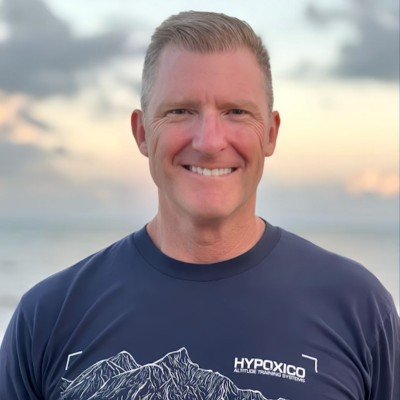
Scott Reid
Chief Optimizer, Podcast Host, CEO at eCommerce Optimizers
-

Jennifer Grayeb
Looker Studio Instructor, Founder & CEO at Nimble Co.
-

Robert Petkovic
Senior Analytics Consultant
-

Dino Oreski
Digital Marketing Consultant
-

John Smutniak
Data + AI Governance Auditor
-

Natasha Vorompiova
Capacity Architect
-

Brad Imming
Certified Measurement Marketer
-

Irene Portelli
Impact Project Manager, Social Enterprise
-

Tammy Martin
Fractional CMO, eCommerce Digital Marketing Specialist
2024, Public Cohort
some of our 800+ students and ceritified experts…
-

Amy Hebdon
Managing Director, Paid Search Magic
-

Mike Kuzmin
Freelance Digital Analyst
-

Brooke Dubinsky
Data Visualization Specialist
-

Octavio Carneiro Azevedo
Senior Digital Analytics Specialist
-

Luis Cardozo
Freelance Looker Studio Specialist
-

Rebecca Quigley
Web Solutions Analyst, University of Wisconsin
-

Marcie Nido
Digital Marketing Manager
-

Scott Dudley
AI-Powered Business Intelligence Consultant
-

Carolyn James
Web Analytics Consultant
-

Apurv Sonani
Digital Marketing Specialist, OfficeMax
-

Raphaël Sabatier
Lead Paid Media Manager, JobCloud
-

Agneta Borgström
Digital Analytics Expert
-

Anna Rozmus
Web Project Manager
-

Marco Bonvento
Marketing Manager & Data Analyst
-

Nikola Švejdová
PPC Specialist
-

Krystian Kubrak
Senior SEM Specialist
-

David Lelievre
Marketing Data Analyst
-

Stephanie Cona
Digital Content Manager at the University of Tennessee at Chattanooga
-

Bob Kahns
Associate Director, Lockhern Digital
-

Jakub Niżniowski
Digital Analyst
“Siavash was able to respond to my hyper-specific Looker Studio questions, and explain the theory behind them in a kind and loving way. There was no tutorial or Google search that could provide a response like that.”
JJ Reynolds
Founder, Measurement Ninja, and Lead INstructor at VisionLabs
“It was amazing to meet such intelligent agency owners - people from all walks of life - who wanted to hone their skills and their business. One of my cohort members just launched her own course on CXL. That's incredible!”
Fred Pike / CXL Instructor, MeasureU Mentor, Managing Director and Web Analytics Lead at Northwoods
“Your course was probably the best I have ever taken in any field. It was packed with so much incredible and detailed content, that it blew my mind. And believe when I say I take about 4 to 8 courses per year. I recommend this course to anyone looking for LS knowledge.”
Pedro Pereira / Digital Marketing Specialist
“Looker Studio Masterclass has helped us leverage our dashboard usage and build more advanced reports, even for complex data visualization.”
Christian Nickol
Data Analytics Manager, Becklyn GmbH
“This course was my best purchase last year. I found a lot of useful and interesting things in it despite the fact that I've been working with Looker Studio almost every day since 2018 and have been teaching marketers how to automate and optimise their work with Looker Studio for 4 years.”
Eugenia Shtanova
Digital Marketing Manager, Web Analyst
“This course helped me structure and polish my knowledge. It provides a well-rounded curriculum that covers everything from the fundamentals to advanced techniques.
I want to highlight Siavash's exceptional support during and after the course. We became part of a strong and supportive community where members can seek help, share insights, and continuously update their skills.”
Mike Kuzmin
Freelance Digital Analyst, metriqs.digital
You'll learn something useful in EVERY session!
“This course is not only about how the tool works, but also about the career in dataviz, the use for analysis or reporting for your clients, and many many small tips and tricks that you'll be wondering around when using Looker Studio, and now finally is revealed!!”
Guio Gonzalez
Digital Marketing Analyst, Guiometrics
Next-level Training
“My experience with Looker Studio was already extensive, yet I would frequently run into issues I either couldn't explain or sort out.
Throughout Siavash's Masterclass, I had a bunch of "aha" moments that helped refine my work and take my reporting skills up several levels.
I learned how to create a predictive modelling dashboard… which became an indispensable tool for setting my institution's marketing budget.
In addition to the high quality course content, Siavash is a master at teaching complex concepts. He's personable and generous with sharing both his time and expertise. Highly recommended.”
Senior Analyst, British Columbia Institute of Technology
“I must say that was the best coverage of this topic that I’ve come across. Loved the use cases and just using this for search queries alone is really worth it.”
Ryan Levander
Measurement, SEO, and CRO Expert at Rednavel Consulting
“I'm only 26 mins into the lesson and so glad I joined this program. Gold already!!
I’m seriously geeking out over this stuff. I had no idea any of this was possible, this course is insane value!!”
Jennifer Grayeb
Agency Owner, Measurement Expert, Looker Studio Instructor at TheNimble Co.
You'll learn things that would take years to learn by trial and error
“Siavash goes into a great deal of detail about each topic… [and] you will see how he thinks about solving a problem.
It is not a course where you can just listen and coast — you will need to do your homework to cement the learning. I am much more confident about using functions and solving aggregation issues.”
Carolyn James
Web Analytics Consultant, Website Insights
“I found the entire course to be valuable, [but] the modules on String Manipulation, Matching, RegEx, and Grouping & Categorising Data were particularly insightful… [AND] provided me with practical techniques and knowledge that I was able to immediately apply to my work.
I would highly recommend this masterclass to anyone looking to learn how to use Looker Studio or to improve their skills.”
Georgia Sloan
Digital Analytics Executive, Glowmetrics
"Taking this course has reinforced my confidence in designing dashboards that effectively serve their target audience. I take great pride in knowing that my dashboards are used across our organization and that they improve efficiency and enable more informed strategic decisions."
Ananya Worley
Senior Data Analyst at Encyclopaedia Britannica
"I've taken several courses with Siavash, and the Looker Studio Masterclass truly transformed how I work with data. His technical knowledge and teaching style are outstanding — clear, structured, and inspiring. If you want to take your Looker Studio skills to the highest level, I couldn't recommend it more."
Fernando Ortega
Senior Digital Analytics Consultant













































